

Window Vista in Brief
Microsoft’s latest version of Windows, Vista promises to usher in the next generation of PC gaming, offering a dedicated games area in the Start Menu for all Vista compatible titles, and true cutting-edge graphics performance with the Vista-exclusive DirectX-10. Couple these features with support for Xbox 360 peripherals, exclusivity for future titles like the fantastic-looking Crysis, and more security than any other version of Windows, and Vista clearly presents the future of PC gaming.
Vista Games Explorer
Windows Vista's Games Explorer menu is the one-stop spot for accessing all your favourite games.
Newly installed titles appear in the Games Explorer section of your Start Menu, allowing you to launch games, change settings, and find related info like last played date, publisher updates, age ratings and related web links - all in a few clicks!
Also including upgraded versions of Windows’ classics such as 3D solitaire and 3D Minesweeper, the Vista Games Explorer is the new one-stop portal for PC gaming.Vista & Gaming
Improved Accessibility and Control
A dedicated Games Area within the Start Menu makes finding, starting and changing the settings for games quick and easy.
The gaming area contains useful info such as the last time you played that game and links to the publisher’s website.
Vista compatible games are automatically added to the games area upon installation.
Better Graphics DirectX-10 has only been released on Vista, making this latest Windows the one and only home of true cutting-edge PC gaming graphics.
Faster PerformanceNew Windows programs work to ensure that your PC is running smoothly for a lag-free gaming experience.
Windows SuperFetch remembers which applications you use most often and organises its background processes to let your favourite games take priority.
Windows ReadyBoost improves your PC’s responsiveness, using flash memory instead of your hard drive, allowing your computer to load programs faster and cope with even the most demanding game experiences!
LIVEWindows Vista will also make it easier than ever before for PC owners to play online against people from all over the word. Using the new LIVE service, gamers will be able to take on other PC owners, starting with the launch of the Vista compatible Halo 2, and even play with Xbox Live players on Shadowrun; the first title to offer this feature.
Easier Networking
A new application called "Network Centre" makes adding and troubleshooting connections fast and painless.
The resulting network is faster, automatically optimising itself to the speed of your connection. This means faster downloads of patches and less lag in-game.
See Vista gaming in action! Click here to download the movie (zip file)
Full list of Games for Windows titles
Microsoft’s latest version of Windows, Vista promises to usher in the next generation of PC gaming, offering a dedicated games area in the Start Menu for all Vista compatible titles, and true cutting-edge graphics performance with the Vista-exclusive DirectX-10. Couple these features with support for Xbox 360 peripherals, exclusivity for future titles like the fantastic-looking Crysis, and more security than any other version of Windows, and Vista clearly presents the future of PC gaming.
Vista Games Explorer
Windows Vista's Games Explorer menu is the one-stop spot for accessing all your favourite games.
Newly installed titles appear in the Games Explorer section of your Start Menu, allowing you to launch games, change settings, and find related info like last played date, publisher updates, age ratings and related web links - all in a few clicks!
Also including upgraded versions of Windows’ classics such as 3D solitaire and 3D Minesweeper, the Vista Games Explorer is the new one-stop portal for PC gaming.Vista & Gaming
Improved Accessibility and Control
A dedicated Games Area within the Start Menu makes finding, starting and changing the settings for games quick and easy.
The gaming area contains useful info such as the last time you played that game and links to the publisher’s website.
Vista compatible games are automatically added to the games area upon installation.
Better Graphics DirectX-10 has only been released on Vista, making this latest Windows the one and only home of true cutting-edge PC gaming graphics.
Faster PerformanceNew Windows programs work to ensure that your PC is running smoothly for a lag-free gaming experience.
Windows SuperFetch remembers which applications you use most often and organises its background processes to let your favourite games take priority.
Windows ReadyBoost improves your PC’s responsiveness, using flash memory instead of your hard drive, allowing your computer to load programs faster and cope with even the most demanding game experiences!
LIVEWindows Vista will also make it easier than ever before for PC owners to play online against people from all over the word. Using the new LIVE service, gamers will be able to take on other PC owners, starting with the launch of the Vista compatible Halo 2, and even play with Xbox Live players on Shadowrun; the first title to offer this feature.
Easier Networking
A new application called "Network Centre" makes adding and troubleshooting connections fast and painless.
The resulting network is faster, automatically optimising itself to the speed of your connection. This means faster downloads of patches and less lag in-game.
See Vista gaming in action! Click here to download the movie (zip file)
Full list of Games for Windows titles

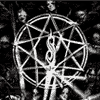

No comments:
Post a Comment